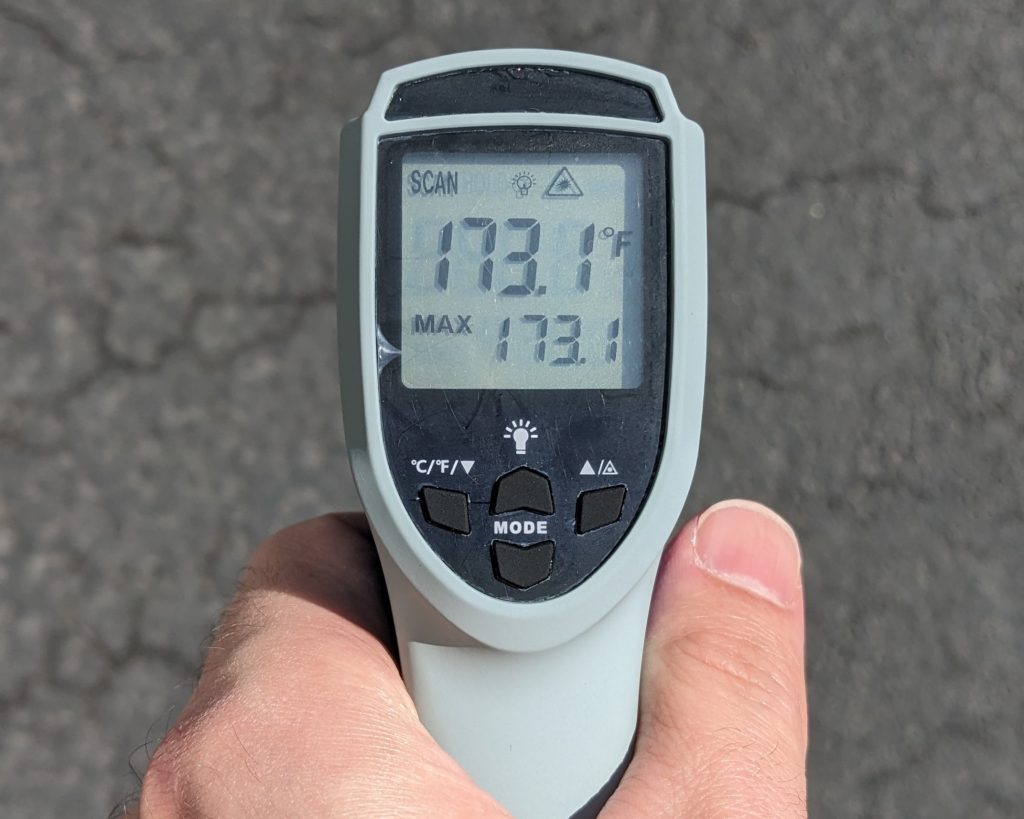Born in 1976, I was just early enough to taste pre-internet life. In grade school, on a dial-up 1200baud modem and IBM PC, I was ahead of the curve in actually connecting to primordial pieces of the internet, though they didn’t have a lot of utility outside of academic collaboration. I grew up with a physical encyclopedia at home – the 22 volumes of the 1987 World Book Encyclopedia took up more than 3 feet of shelf space. I wondered how they decided what to include in those books, because I was mostly frustrated to find my subjects of interest barely grazed, if covered at all. In the mid-1990s Microsoft published a DVD to make the printed encyclopedia obsolete: Encarta, which somehow offered even less information but more data because it had “multimedia” – the buzzword for sound, video, and primitively interactive content.1
So what did a curious young mind do back then? There were so many more questions than answers. For a typical How or Why question, your local library might have a book containing an answer, but you’d have to physically visit the library, search their card catalog for books covering the subject, and then physically find potential matches on the shelves and thumb through each to see if it actually provided the details sought. You couldn’t reach out to experts because even if you could find their names you couldn’t easily find contact information. So you were stuck with whatever local adults happened to know. My Dad was very smart, and he had smart work colleagues who could go quite far in some areas of math and physics. What about teachers? Public school teachers were – despite their avowed profession – astonishingly underinformed. (That realization led me to despise them: I did not get along with public school teachers after 3rd or 4th grade when I discovered that, to any random question, I was more likely to have the right answer then they.)
It was a struggle to build a deeper-than-average understanding of the world. I put in a lot of work seeking answers to practical questions, and that gave me a lot of practical knowledge. I certainly had gaps: Pop culture, sports – many obsessions of the average person did not interest me, so I was never going to be a Jeopardy champion. But in the realm of practical and technical knowledge I was exceptional. I read slowly, but have an insatiable thirst for understanding how and why things work. Plenty of people idly wonder. I don’t just wonder: I search. When I had a random question and couldn’t quickly find the answer I would write it down, and eventually I would find an answer and absorb everything around it. Maybe the hunt is why the answers stick in my head.
Now, what search engines started, LLMs have so thoroughly finished that future generations are bound to forget that there was a time when knowing things was not only difficult but also useful.
“Know-it-all” was often thrown around as a pejorative. But, back in the dark ages of the late 20th century, extensive practical knowledge had real utility. It could make the difference between staring blankly at a problem (or not even recognizing the presence of a solvable problem) and jump-starting solutions by drawing on a deep well of understanding how other things work and how they could relate. A know-it-all2 is more likely to:
- Recognize the absence or presence of a significant problem. (What is that sound, and should I get it looked at?)
- Flag misleading or false assertions. (Could competitive chess players really burn thousands of calories thinking during a match?)
- Explain what matters, when, and why. (When do you really need to change engine oil, and should you pay extra for synthetic?)
Even when search engines came along, the human polymath still had value. Answers were more accessible, but you still had to know the right questions. You had to know if a thing was a thing, what terms might apply, and what a correct answer should look like.
Today, it’s over. We have reached the singularity of convenience. This year, as they ironed out the chatbot propensity to hallucinate, the value of the human know-it-all evaporated. Yes, I still catch the bots making factual errors, but if you keep them talking they eventually notice the errors themselves.
I took pride in being the guy to ask, the guy with the notoriously uncanny breadth and depth of knowledge, the guy who – even if he didn’t have the answer off the top of his head – would likely find it faster than anyone else. “Have a practical question? Just ask me. Worst case: I don’t know. More likely: I’ll point you in the right direction.” Now? I tell people to ask the bots. There is no way I can give as quick and thorough an answer on as broad a set of topics as they can.
- What was I looking for? Something like a cross between Wikipedia and The Way Things Work. Here’s how I described it in a 1998 journal entry: The Practical Encyclopedia of Technology. It would contain in applicable form all of mankind’s technological achievements—information I haven’t been able to find elsewhere, like how transmission mechanisms are actually implemented on vehicles, the composition and construction of TFTs, how ball bearings are manufactured. Every article on a specific piece of technology would be of the following form:
– Brief theory;
– References to components (e.g., transmissions would reference ball bearings, metal casting, gears, lubricants);
– Problems encountered in implementation;
– Canonical solutions to problems, in sufficient detail to actually implement on that information alone;
– Other solutions that have been tried, and why they haven’t caught on;
– References to sources for theory on the subject;
– Patent Office classification fields of the technology, etc.
↩︎ - The age of the literal know-it-all – someone who knows everything that is known in a society – ended centuries ago. At least in the developed Western world, that has been impossible since the early 1800s. The title may be hyperbole, but The Last Man Who Knew Everything describes a plausible contender for the title: Thomas Young, who died in 1829. ↩︎